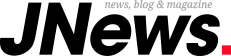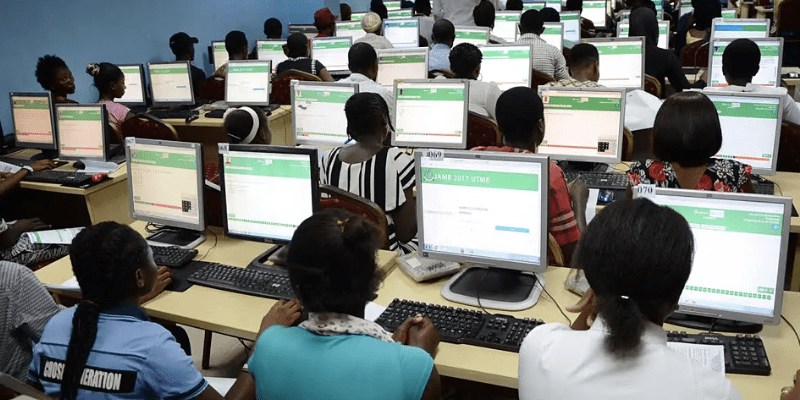The Joint Admission Matriculation Board (JAMB) conducts the Unified Tertiary Matriculation Examination (UTME) for all candidates seeking admission to tertiary institutions. This year’s examination occurred in 870 accredited Computer-Based Test (CBT) centres nationwide from April 24, 2025, to May 5, 2025.
It had a total of 2,030,627 candidates (excluding foreign candidates). A report by the examination board identified that this year’s figure is the highest in recent memory, surpassing the 1.8 million registered in 2022.
In comparison, the 2024 UTME recorded 1,985,642 registrations, a 24.4% increase from 1,595,779 in 2023. The 2022 examination saw 1,867,743 candidates, 1,949,983 in 2020, while 2018 had 1,653,127.
Each year’s figure represents the increasing demand for higher education and the availability of admission slots.

Before proceeding to check your result, ensure you have a smartphone with good internet connectivity, while your registered email address and phone number linked to your registration number must be intact.
How to check your 2025 UTME result online
Below is a step-by-step process for checking your results online
Step 1: Visit the JAMB result-checking portal.
Step 2: Enter your details by inputting your registration number.

Step 3: Click on “Check My Results”. Once clicked, your JAMB result will be displayed instantly. You can screenshot or print it for future reference.
How to check JAMB 2025 results via SMS
Aside from connecting to the internet, you can also check your result via SMS. Note that the phone number registered with your registration number is vital for this process.
Step 1: Send a Message to 55019 – By using the phone number linked to your registration number, send UTMERESULT to 55019. Ensure you have at least N50 airtime.

Step 2: Receive Your JAMB Score – Once sent, your result will be sent as an SMS in a few minutes. If you don’t get a response, try again later.
While you can easily check your result via this SMS option, especially as it is the safest and most accessible, and you don’t need internet, it is important to know that you cannot print it out and would need to access the result online via the JAMB platform.
Common issues while checking JAMB Results
While checking your Jamb result online and offline is a self-directed process, some issues might surface
1. “Result Not Available” Message: This can imply that your result may still be processed. Try again later.
2. “Result Withheld” Message: This means your result has been withheld by JAMB. All you need to do is visit the JAMB office in your state for complaints and further clarification.
3. Incorrect Phone Number: Only the phone number used during registration can receive results via SMS.
4. Network Issues: You might experience delays owing to a weak internet connection while checking your results online and offline. Ensure you have a strong internet connection and an airtime balance of at least N50 (for SMS) before trying again.
If the issues persist after trying a few times, you can reach out to the examination board through these official channels:
- Website: www.jamb.gov.ng
- X (formerly Twitter): JAMBHQ
- Email: info@jamb.gov.ng
- Support Lines: 08166335513 or 08123658955
- You can also visit the nearest Joint Admission Matriculation Board office and speak to a representative at the SERVICOM desk.
How to print your UTME Result Slip
Some schools require an official JAMB result slip for admission processing. After you have secured admission to your school of choice, an official result slip will also be required for the registration process.
Here’s how to get it yourself:
Step 1: Visit the e-facility portal.

Step 2: Log in with your email and password. This must be the email address used during your UTME registration.
Step 3: Select “Print Result Slip”

Step 4: Select your examination year (2025 Unified Tertiary Matriculation Examination), enter your registration number, and click on Print Result slip.

Step 5: Make the required payment of N1,000 using a Mastercard or Verve card
Step 6: After successful payment, you can now download your original result slip.
That is. all that you need to know.